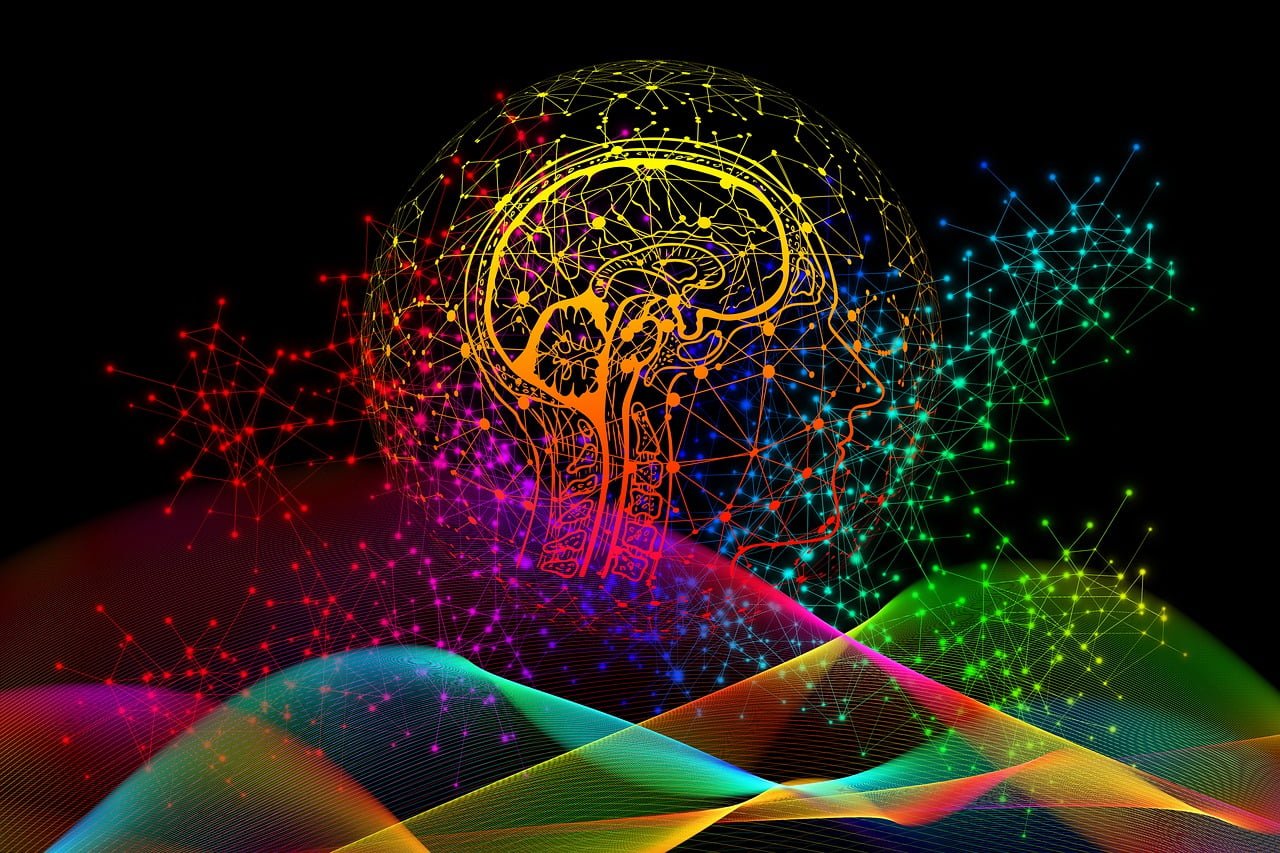Tome (tome.app)
Tome literally will allow you to create presentations with A.I. I’m talking about slideshow presentations.
You just have to enter in a keyword or subject and A.I. will literally come up with a title for you.
It will map out an outline of the whole presentation. It will actually do each slide for you. It will come up with artwork that’s all congruent and looks amazing.
It will allow you to record simple narrations on each slide…
Not only that, but you have editing ability at every step. You can go in there and edit each slide if you want to.
Tome. Fascinating. I love this tool. Cutting edge stuff. It speeds up your process. That’s what you’ve gotta understand about artificial intelligence.
The main benefit you can get from this is that it’s going to speed up your process.
If you are expecting A.I. to be the smartest thing in the room and to compensate for your lack of skill, then you are doomed because you are going to be get beat by people with actual skills…
…who are using A.I. to speed up their process.
So now you’re going to be competing with truly skill skilled marketers who are using A.I. to speed up their process.
All the while, you’re going to be an unskilled person trying to use A.I. to think for you.
I hope you can understand how you’re not gonna win that battle very often. So it’s important to develop your skills. It’s important to invest in your education.
But you have to understand the main benefit that A.I. can provide as you develop your skills is that it will speed up your process massively. But that’s Tome and I love it.
OpenPlayground (nat.dev)
This is kind of a conduit. You can use it to access many Large Language Models like Chat GPT. Let me explain…
You can actually use OpenPlayground to tap into many paid and free Large Language Models. For the paid ones, you can pay as you go.
No monthly subscription plans and you can select from many options. Not just Chat GPT, but it’s got Chat GPT 3.5, Chat GPT 4.
It’s got Claude, it’s got a ton of different large language models built into it. And you can select whichever one you want to use.
The thing about OpenPlayground is the pay as you go concept. Chat GPT Plus is $20 a month, but with this tool you can just use it as you need it.
You can load it up with five bucks and you can use it as much as you want for pennies a transaction.
What large language model you’re using will determine how much you get charged.
Now the thing about it is Chat GPT 4, which is the paid version of Chat GPT is one of the most expensive large language models on Open Playground and you can have it write emails for you for like 6 cents.
So it’s very, very cheap.
Now some might say, “well, I’ll just pay $20 a month for Chat GPT Plus, and that’s fine.
But what I’m saying is you can pay as you go with this, and it’s got many different large language models.
So for those on a budget, those who like options, or those who don’t feel the need to commit to a monthly plan…
This is a great option. It’s definitely worth your time to check it out. It’s really cool.
Eightify (Eightify.app)
Eightify is a Google Chrome plugin, and what it does is allow you to summarize YouTube videos right there on Youtube.
Once you install this plugin, you can go over to YouTube, and now you have this extra button under each video that says “summarize.”
And you can just click on the button and BOOM, you just saved yourself like an hour of watching an interview.
It will give you a summary of what that video is about. It will give you insights on that video.
It will give you bullet points of topics covered in that video, and it will give you a nice little button to copy that summary and put it over in a Google Doc or somewhere else if you want to.
It’s absolutely game changing because it can save you so much time. Let’s say you do an interview with someone.
Now you want to offer the interview to your customers as a bonus. Well now, not only can you give them the interview, but you can literally…
…give them a document that’s going give them key insights in the interview.
It’s gonna give them bullet points for when you talk about what, and you’re gonna have that in like five seconds.
It’s absolutely amazing. That’s Eightify.
Now it’s got a free version and a paid version. The paid version is super cheap. It’s like five bucks a month.
There are other YouTube summarizers out there, so you can be on the lookout for free versions of this kind of thing…
But I’m just telling you, I’ve been using Eightify now for a couple months and I have found it well worth five bucks a month.
It’s saved me a ton of time in not only watching interview or long form content but also…
…You can create content with this so fast.
Let’s say you wanna put together a lead magnet, but you don’t wanna create anything.
You can actually go to YouTube. And find, let’s say 10 videos about how to do a certain thing, from different people.
So you have different angles on how to do this thing. You can create a PDF document and on that PDF you can link to each one of those videos.
This is going to be a simple Primer. Great free content to give people. Comes together fast.
Below the links to the videos, you can put a simple summary of everything that’s talked about in the video, bullet points, insights. All pulled in seconds from Eightify.
It’s absolutely amazing.
And you can take that PDF, give it a great title, and you can offer it as a lead magnet. You really didn’t have to do a lot of work.
You know, you didn’t create the original videos, you curated the content, and you didn’t do the summaries or the insights. You had Eightify do it for you.
So you can basically get this lead magnet done in like, 20 minutes. It’s nuts. So very, very cool. I love Eightify.
Descript (Descript.com)
It can do several different things. You can do screen recording, audio and video editing, audio transcription, and podcasting with this tool.
Descript can help you make shorts videos which are really hot right now. A lot of people wanna make shorts.
You can do those pretty easy with Descript, but that’s not all it can do.
You can actually teach Descript how to talk just like you. So now once you’ve taught it how to talk like you, which doesn’t take very long…
…you can essentially have it narrate FOR you.
Any kind of article that you’ve written or anything that you want the Descript to narrate in your voice, you can just load it up and you can have the tool just talk for you. Crazy.
That’s just one of the features with this thing, though. It’s sort of like a Swiss Army Knife for content creators.
You don’t even have to read your own stuff anymore. You can write an article and turn it into a podcast episode with Descript. It’s absolutely fascinating.
One of the features that I use a lot with this tool though is simple transcription. Descript can transcribe for you.
So if you record like an audio training, you can take it over to Descript, load it up and very quickly within minutes have a probably 98% accurate transcript of that audio.
That’s something I used to have to pay about a 100 bucks an hour for. Again, that’s A.I. making skills and jobs not as valuable as they once were.
Raising the bar for average.
But anyways…
You can take that transcript, you can turn it into a presentation right there on Descript. This tool is very cheap. They have a free version as well.
But the paid version is, is extremely cheap. I think it’s like $12 bucks a month. For that you can do so, so much. It’s just game changing IF you know how to use it.
It’s gonna speed up your process so much. If you don’t though…it’s just a waste of money.
Canva (canva.com)
You can use it to make covers, graphics, thumbnails, ect. You can use it to make tons of stuff. Canva is a little like Descript.
It’s one of those Swiss Army Knives for content creators.
However, what a lot of people don’t realize is that Canva has now started to get artificial intelligence integration.
It’s actually now got artificial intelligence built into it, and you can use AI to develop art, images, logos and to do audio as well.
There’s a lot of AI integration now that’s working its way into Canva…
…and it’s making the tool even more useful. Now, some of this stuff is paid for Canva Premium, but a lot of it is free, and you can still use Canva completely free.
And take advantage of its AI integration to just max level speed up your process. It’s amazing. You have to love Canva.
If you’re not using it now, you should definitely get over and check it out…
You can make quick special reports over there. You can make fast infographics over there.
You can make thumbnails, you can make checklists, cheatsheets…you name it. It’s proven itself to be an invaluable tool.
Leonardo (leonardo.ai)
Leonardo is basically a free version of Mid Journey. It’s a really nice A.I. art generation tool.
And like Open Playground you can use multiple A.I. models to create your art here. And the thing about Leonardo is that you get 150 credits a day for free.
And honestly, it takes you a long time to get through the 150 credits. Every time you generate a piece of artwork, it uses a couple credits.
But essentially, this thing can do a bunch of really high quality images for free for you every single day. It’s an absolute workhorse.
Again, it’s got multiple A.I. art generative engines inside of it, so you can switch between them.
Extremely valuable resource that you can use to create covers, to create graphics, to create basically anything that you would need art or graphics for.
You can have that initial artwork worked up over here for free in seconds. And it’s a hundred percent free. It’s absolutely ridiculous.
It should not be free, but it is, and it’s awesome. So, check it out, it’s Leonardo.
Kaiber (kaiber.ai)
It takes a still image and turns it into a video. It’ll actually take the still image you give it and it’ll create this kind of like motion capture video, based on your still image.
Not only that, it will link it to music and turn it into a music video, which is absolutely insane.
And you can use this for all manner of projects like VSLs, actual music videos, shorts that you wanna do on YouTube…
…it’s limited only by your imagination. I mean think about it. This thing turns a picture into a video.
It’s fascinating and this feels like technology that’s going to get better as we go. But it is cutting edge. Picture to video technology right here, right now at your fingertips.
And there is a free trial version of it that you can use.
Actually, you can go over to Leonardo, create a really amazing still image. Take that over to Kaiber and have it turn the image into a video for you.
So I can make new videos with public domain images of historical figures to make points?
Can you imagine doing a simple inspirational quote video of a historical figure? I could see a whole youtube channel dedicated to that. Awesome.
But if you think about it, that’s a use case thing. Someone had to figure that out.
Figuring stuff like that out comes from skills and being entrenched in something like money making.
Tango (tango.us)
This platform revolutionizes the way we can create how-to guides and simple documentation.
It’s like having an automated assistant that watches you work and then crafts a step-by-step guide based on your actions.
Imagine going about your usual process on any website, SaaS app, or desktop software, and Tango.us magically turning those steps into an easy-to-follow guide.
This one is instantly impactful and will allow useful and easy content creation in real time.
But the magic doesn’t stop there! Tango also offers a feature called Auto Zoom, which automatically crops screenshots to focus on the important details.
You can then personalize these guides with your logo, your choice of colors, annotations, and even freehand drawings.
On top of that, if you need to update a step or a screenshot, there’s no need to redo the whole guide. You can easily edit individual elements.
Worried about revealing sensitive information? No worries. Tango(dot)us has a “Live Blur” feature.
Creating and Sharing simple guides to walk people through processes just got a whole lot easier with this tool.
You can export your workflows as PDFs, share them directly on website, etc. .
Tango can even keep you informed about your guide’s performance with notifications about views, if you share the guides with people directly on the website.
It’s like having a personal, ultra-secure guide-creator at your fingertips! This is a tool that I’ve gotten a lot of use out of just in the last couple of months. Game changer.
Oasis (oasis.com)
It’s calls itself, “The ultimate tool for effortless communication!” And honestly, it delivers on that pretty good.
The Oasis is something that I have been categorizing as a “thought organizer.”
Just imagine, all you have to do is talk and let the AI do the rest! That’s it.
Hit record and say your idea or thought, then The Oasis will convert it into whatever kind of content you like.
It will turn your thought into an email, a blog post, a social media comment, a song, a poem, and a bunch of other options.
That’s the power of this tool. It can effortlessly transforms your spoken words into impactful written communication.
Whether you need a blog post, a written essay, an email, or anything in between…
The Oasis can dictate what you say and turn it into whatever you need. Thought organizer, time saver. Efficiency.
Frankly this one is just ahead of it’s time. Awesome.