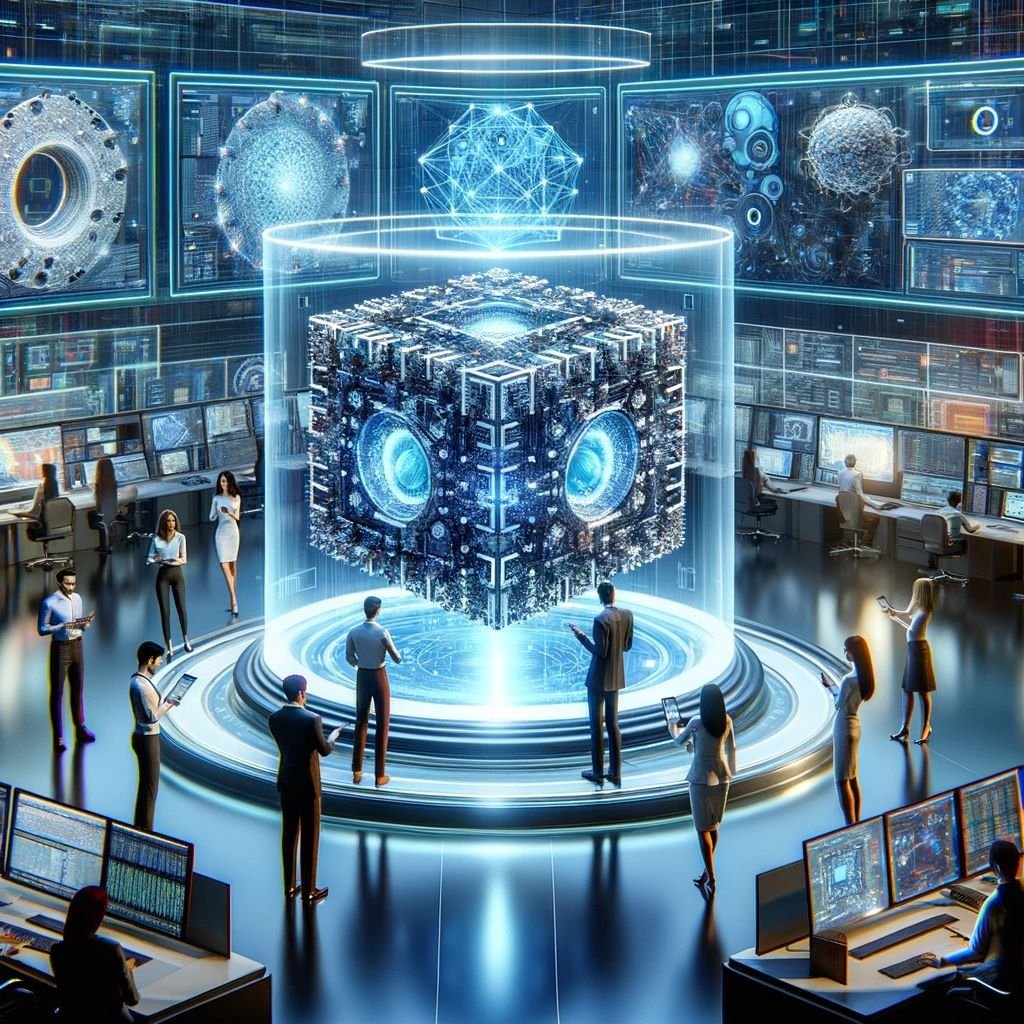
If you’re someone who feels left out while others with technical expertise create impressive tools and sell access to them, you’ll be glad to know that OpenAI has just leveled the playing field for you.
You’ve probably already tried ChatGPT, a versatile tool that can serve various purposes.
However, it often becomes repetitive, requiring you to rephrase your prompts multiple times to get the desired output.
Now, there’s a new feature available for users of the Plus or Enterprise version of ChatGPT.
It allows you to create and even sell GPTs within the system, with the assistance of artificial intelligence.
The best part is that you don’t need any coding knowledge.
You simply communicate your requirements to the AI tool, and once it starts generating answers that meet your approval, you can offer it for sale to others!
In the following sections, we will guide you through the entire process.
As you read on, think about the numerous GPTs you could create for various audiences, such as fellow online entrepreneurs, real estate agents, teachers, healthcare professionals, counselors, and many more.
What Is a Custom GPT?
Over the past year, marketers have been inundated with ChatGPT and other artificial intelligence tools.
Some marketers eagerly embraced this new technology, while others remained skeptical.
The market has since become saturated with AI tools designed to assist marketers in various areas of their work.
At times, marketers may find themselves wishing for an AI tool that perfectly aligns with their needs.
Fortunately, open AI has created a solution that entrepreneurs can monetize.
This solution is known as a Generalized Pre-Trained Transformer (GPT), developed by open AI.
GPT is capable of processing information at a speed unmatched by humans, as it has been trained on vast amounts of data to understand human thought and behavior.
Tools like ChatGPT allow users to receive quick and easy answers to questions, generate content, and use it as a valuable assistant for brainstorming ideas.
Now, let’s delve into the concept of custom GPTs. Currently, tools like ChatGPT are quite broad and generalized.
However, now users have the ability to create GPTs that cater to specific niches, industries, or fields.
This means that the output of a custom GPT will be tailored to a particular audience or need, resulting in improved performance and reduced need for re-prompting.
This addresses the frustration experienced by many users when using a broad tool like ChatGPT.
When creating a custom GPT, users can narrow its focus to a specific task or industry, ensuring that the generated data is accurate and relevant to their needs.
For instance, a custom GPT designed for legal jargon or educational content would produce reliable results in those areas.
The choice of specialization depends on the user’s intended purpose for the GPT.
Although general GPT models like ChatGPT are versatile and beneficial for many applications, users often find themselves redirecting the tool to obtain the desired output.
With a custom GPT, users can have an expert tool at their disposal without the need for constant training.
For example, a real estate agent could utilize a custom GPT to obtain an up-to-date market analysis, while a teacher could use it to access specific educational content.
Similarly, a marketer might require a custom GPT that generates specific data analytics or content.
Recently, Custom GPTs have been made available to ChatGPT Plus and Enterprise users in beta.
This means that subscribers to the Plus version, for as little as $20 a month, can immediately access the Custom GPT option.
Users can recoup their investment by selling the outputs of their custom GPT or create multiple GPTs for their own use.
When creating a custom GPT, users can provide specific parameters for its behavior or train it with specific input data such as blog posts, reports, or technical manuals.
The flexibility of customization allows users to input or instruct the GPT according to their preferences during the creation process.
Ignoring custom GPTs can be problematic because generic tools like ChatGPT draw from a wide range of content, resulting in outputs that may lack specialization and accuracy.
However, this is not to say that generic tools are not useful. They can be compared to multitools, which are versatile but may not excel in specific tasks.
In contrast, a custom GPT offers specialized and in-depth capabilities.
The beauty of custom GPTs is that anyone can create them, as they are designed to be accessible even to those without coding knowledge.
Feel free to use simple language when describing what you want the tool to do. Imagine you’re writing an email to a close friend, explaining your desires.
For instance, if you need a custom GPT tool for real estate, you could say something like this:
I need a GPT tool specifically designed for real estate that focuses on the latest trends in the industry. It should provide information on current market conditions, popular property types, and up-and-coming neighborhoods. Additionally, I want it to assist me in creating captivating and detailed property listings that highlight the key features and attract potential buyers. It would be great if the tool could analyze and summarize market reports, giving insights into pricing trends and investment opportunities. Moreover, it should be capable of answering common customer inquiries by providing clear and informative responses about the property buying and selling processes.
The GPT creator will then listen to your instructions and tailor the tool accordingly.
The best part is, you don’t need any technical or coding skills to bring your ideas to life.
You can always update the tool with new information that you want it to learn.
For example, let’s say you want to develop an affiliate marketing tool that generates product reviews optimized for high rankings on search engine results pages.
In this case, you can share high-ranking reviews with the system to give it an idea of the style and type of content you’re aiming for.
This process is known as training data selection, where you provide examples to the AI so it can learn what you specifically want.
It’s always a good idea to do this whenever you come across something impressive that aligns with your goals.
Brainstorm a Hungry Audience and Problem
If you already have a target audience for your custom GPT, such as fellow marketers, that’s great.
However, if you’re unsure who you could create for, consider the various industries that could benefit from a GPT tool.
To create a valuable GPT, it’s important to think about different professions and activities where it can be useful.
Let’s explore a few examples to give you an idea of its potential applications…
For marketers, a custom GPT could be designed to track niche trends and provide specific advice on buyer behavior.
Its output could generate paid ad copy based on this information.
Similarly, real estate agents could benefit from a custom GPT that generates property descriptions or offers insights into market analysis.
By identifying the tasks they face, you can determine what a GPT could assist them with.
Health professionals might find value in a GPT that summarizes complex research or creates information packets to educate their patients effectively.
In the education field, teachers and homeschool parents could use a GPT to develop specific learning materials, such as quizzes, or simplify complex information for easier understanding.
It could also generate homework sheets, quizzes, tests, and study materials.
Counselors could utilize a GPT to create discussion points for individual therapy sessions, analyze notes for insights into clients’ issues, and more.
Custom GPTs can also be created to provide step-by-step blueprints tailored to specific niches, professions, or industries.
They can generate ideas, strategies, and custom content for your target audience.
When developing a GPT for a particular profession or industry, be sure to specify it during the creation process to ensure its relevance.
Step-By-Step Instructions for Creating a Custom GPT
To begin, you must sign up for a paid ChatGPT account as a Plus or Enterprise subscriber.
The individuals you sell to will also need to sign up and will be prompted to do so when they click on your link.
Learn how to navigate the dashboard. If you’re new to AI, try engaging in a few conversations to understand how to prompt it effectively.
In fact, you can inform AI that you plan on creating custom GPTs and ask for advice on how to prompt it to achieve your desired outcomes.
Going through these steps and engaging in discussions will help you grasp the language and communication process.
When you’re ready to start, gather the necessary information to instruct the GPT creation tool.
For example, if you’re creating a tool for doctors, collect medical journals, articles, and complex texts to share with the AI.
You don’t need a large amount of material, and if you don’t have any, don’t worry – you can still direct the AI according to your preferences.
Training it with materials is optional, and you can edit and add to them as you progress.
You can prompt the AI tool to generate the specific output you desire. To begin, click on the “Explore” option in the left sidebar when you log in to ChatGPT.
There, you’ll find two sections: “My GPTs” and “Made by OpenAI.”
As you create your own custom GPTs, they will appear in the “My GPTs” section, where you can access, edit, or delete them at any time.
Click on “Create a GPT” to develop one for a specific purpose.
This will open a draft, and your GPT Builder will greet you and guide you through the process. It will start by saying: “Hi! I’ll help you build a new GPT.
You can say something like, ‘create a creative who generates visuals for new products’ or ‘make a software engineer who assists with code formatting.’
What would you like to create?”
From there, you can initiate the conversation. For example, you might say, “I want to create a GPT for homeschool parents.
They can enter the grade level and subject, and the GPT will generate the relevant materials such as homework ideas, worksheets, quizzes, tests, and study guides.”
To brainstorm ideas, the GPT Builder will take a few seconds and propose a sample GPT product name: Edu Helper.
It will ask if you approve of this name, and if not, you can request more suggestions. Let’s go with Edu Helper for now. So, we’ll reply, “That works for me.”
As the GPT Builder creates this masterpiece, you’ll see a preview on the right side.
The left side serves as the prompt area where you engage in a discussion with the GPT Builder, resembling a split screen setup.
The GPT Builder will then present a profile picture idea. It suggests an open book with pages transforming into a tree.
It asks if you like the image or if you’d prefer any changes.
If you have a different idea in mind, you can prompt the AI for an alternative image or even attach a file with a stock image of your choice.
Initially, the preview includes a basic description: “Create homeschooling materials for various grades and subjects.”
Below that, similar to ChatGPT, the GPT Builder provides some pre-set prompts that users can quickly select instead of typing out a prompt.
For instance, it offers options like:
– Create a 5th grade math worksheet.
– Design a history quiz for grade 3.
– Suggest a science project for a 7th grader.
– Generate a study guide for high school biology.
At any point, you can click on or utilize the preview area to monitor the progress of your GPT.
This allows you to make necessary adjustments, additions, or changes to ensure it functions as intended.
For example, if we click on the third pre-set prompt, it provides detailed information for a project on building a homemade solar oven to teach about renewable energy, the greenhouse effect, physics, and engineering.
It includes an outline, required materials, step-by-step procedure, learning outcomes, and safety tips.
If the user desires a different project, they can prompt the AI accordingly.
I am currently experiencing great success with the GPT Builder.
Once you confirm your satisfaction with the profile image, the GPT Builder will proceed to refine the context for Edu Helper.
When it comes to the tone or personality of Edu Helper, you have the option of choosing a formal, friendly, enthusiastic, or any other preferred style for interacting with users.
Additionally, we can discuss what aspects Edu Helper should emphasize or avoid in its responses.
This may include adhering to specific educational standards or steering clear of controversial topics.
Regarding situations where Edu Helper requires additional information to fulfill a request, we can opt for the approach of asking clarifying questions rather than making assumptions based on typical homeschooling needs.
The GPT Builder will update its behavior each time you provide new instructions. It will then prompt you again for further input.
During the creation process, you may notice changes in the preview.
Currently, the GPT Builder describes Edu Helper as a “Friendly, inquisitive homeschooling assistant.”
It has moved on from its previous description of creating homeschooling materials for various grades and subjects.
You have the freedom to edit both the preview and the built-in prompts as desired.
Edu Helper is now ready for a test run! You can try it out in the playground, which is a separate chat dialog located to the right.
After testing, please let me know if there are any refinements you would like to make.
To put Edu Helper to the test, let’s give it a specific task that is not part of the built-in prompts.
For example, we can ask it to create a concise study guide about the Battle of San Jacinto and then design a worksheet with five questions to evaluate comprehension.
Impressively, Edu Helper creates a comprehensive study guide with sections covering the introduction, key facts, background information, the battle itself, the aftermath, and notable figures.
It also includes a dedicated section titled “Questions to Test Understanding.” Here’s an example question from the guide:
“What was the date and location of the Battle of San Jacinto?”
• Expected Answer: The battle took place on April 21, 1836, near the San Jacinto River in what is now Harris County, Texas.
To further challenge the GPT, let’s request that it transform the study guide into paragraph form, making it more reader-friendly.
It successfully accomplishes this, beginning with an engaging introduction and concluding with a well-structured format:
“The Battle of San Jacinto, which occurred on April 21, 1836, near the San Jacinto River in present-day Harris County, Texas, stands as a pivotal moment in the Texas Revolution. This clash witnessed the Texian Army, led by General Sam Houston, facing off against the Mexican Army commanded by General Antonio López de Santa Anna. Despite its brevity of only 18 minutes, the engagement resulted in a resounding victory for the Texians.”
The testing phase is now complete, but feel free to continue exploring and testing Edu Helper to ensure it meets your expectations.
Should you desire, you can provide AI examples of quizzes, study guides, worksheets, tests, or any other educational content you wish Edu Helper to create, ensuring it adopts your preferred style and tone.
If further adjustments are needed, you can access the configuration tool by clicking on “Configure” next to the “Create” button.
This will allow you to customize the preview information that you and potential buyers will see.
Before concluding, you will have the opportunity to review and modify the image. You can upload a photo or utilize DALL-E, an AI-based tool, to generate an image.
Additionally, you can change the name of your GPT. The description that previously fluctuated can now be fine-tuned to your preference.
Here’s an opportunity for you to input any desired content for public viewing. For instance, you can change it to “An Assisting Companion for Homeschooling.”
Following that, there are instructions provided.
You have the flexibility to add or remove information in this section to enhance functionality for both you and your audience.
Below this, you’ll find four conversation starters (predefined prompts that users see). These can be edited, deleted, or expanded upon.
For example, if you were a personal trainer, one of the prompts might be “Design a bodyweight abs workout for the floor” or “Create a 30-minute cardio routine suitable for individuals with knee issues.”
Underneath this section, there is a Knowledge area where you can upload files that you want the GPT to reference.
These files can serve as examples for style and formatting or contain any necessary information you believe the GPT should be aware of.
You also have the option to enable or disable Web Browsing, DALL-E Image Generation, or select Code Interpreter.
It’s important to note that users must have ChatGPT Plus to utilize your GPT, so you might as well keep DALL-E and Web Browsing operational.
Next, you’ll come across the Actions section. It will display “Create new action.”
This feature allows GPT to retrieve information or perform actions beyond ChatGPT.
It’s a more advanced option that can be paired with a plugin, but you can disregard it for now if you prefer.
Once you’re done, remember to save the GPT. If you intend to sell it, ensure it remains private and accessible only through a link.
After saving, it will open within your ChatGPT, and you’ll be able to view and manage it in the left sidebar.
Your created GPT will have a drop-down menu where you can initiate a new chat, make edits, hide it from the sidebar, or copy the link.
If you wish to hide your name, you can adjust the settings in your ChatGPT account by accessing the Builder Profile.
You can either toggle off your name or toggle on the Website option if you prefer to brand your online business, but it must have a name of some sort.
Remember to review the Brand Guidelines (https://openai.com/brand) and Usage Policies (https://openai.com/policies/usage-policies) for proper adherence.
Create supplementary user materials to accompany your GPT tool.
It’s always beneficial to provide buyers with useful information on how to utilize your GPT tool effectively.
These supplementary guides can include prompts, FAQs, and best practice tips to maximize the tool’s potential.
Additionally, inform buyers about the available support options for the GPT tool and provide troubleshooting and optimization tips if any issues arise.
You can host these user materials on your website or offer them as digital downloads.
Consider creating a knowledge bank that includes text and video tutorials to assist users.
Although not mandatory, this gesture will be appreciated by buyers and can reduce inquiries and confusion.
Continuously update the user materials based on feedback from buyers and provide usage tips.
Many people may not be familiar with how to effectively communicate their needs to AI or redirect it, or even know how to utilize the content once it is delivered.
A Simple Way to Sell Your New GPT
Now it’s time to start the selling process! There are various methods for selling your new GPT tool.
First, you need to determine your marketing strategy to effectively reach your target audience and users.
One option is to market your tool online through social media, email lists, blogs, and by utilizing either free or paid traffic.
Another approach is to attend industry events and sell your tool directly to attendees who are interested in related conferences.
Decide whether you want your GPT tool to be sold as a one-time purchase or as a subscription with recurring fees, such as a monthly subscription.
You also need to have a payment system in place to accept payments for your tool, which can either be through a third-party platform or your own platform.
For those who are not tech-savvy, the easiest way to sell your tool is by offering a one-time purchase with a link that provides access to the buyer.
Once the GPT tool is opened, the buyer can simply click on the drop-down menu and select “Copy Link.”
You can then put this link in a file along with instructions and links to the knowledge bank you’ve created.
This file can be zipped up and provided as the digital download for buyers.
Keep in mind that there are more technical methods, such as developing an API, a web-based interface, or SaaS, but these may not be necessary if you have limited technical experience.
Additionally, you can even create a service based on the custom GPT tool you’ve developed.
For instance, you could offer your services to people who want you to create customized items using your private GPT tool.
Always Make Improvements on Your GPT
It is essential to continuously work on enhancing your GPT.
Currently, individuals using your GPT must have a paid ChatGPT Plus or Enterprise account, although this requirement might change in the future.
OpenAI has already granted users the ability to disable DALL-E and web browsing in the GPT Builder, which has been a concern raised by many industry professionals.
Meanwhile, focus on refining your GPT model by engaging beta users and buyers, aiming to maintain your subscriber or buyer base and establish a reputation as a reliable provider of high-quality AI GPT tools in the future.
Building a GPT is made easy with the intuitive and conversational AI tool at your disposal, guiding you every step of the way.
You possess the capability to generate ideas across various niches, catering to the diverse needs of customers
